


August 12, 2025
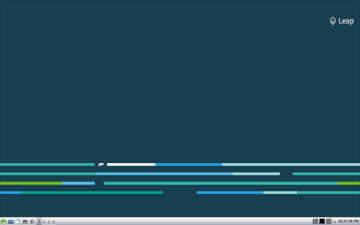
This document explains how to install 64-bit Wine that supports executing 64-bit and 32-bit Windows apps. You can choose either Wine Development or Wine Staging.
The new Wine WOW64 is also available. These are versions of Wine Development and Wine Staging which allow both 64-bit and 32-bit applications to run on a pure Wine 64-bit build, with no need for 32-bit libraries (such as multilib). See Arch Linux's Announcement and Potential Issues![]()
At the time of this writing, Wine installs and initializes as expected, but the command wine iexplore fails, apparently when attempting to activate Wine Gecko. This suggests Wine on openSUSE Leap 15.6 will not be able to run Windows applications that make use of HTML.
Soon-to-be-released openSuse Leap 16 will fix this by enabling the installation of selinux-policy-targeted-gaming. See Steam, Wine, 32-bit support![]() .
.
Open a Terminal window and download the repository key.
> wget https://download.opensuse.org/repositories/Emulators:/Wine/15.6/repodata/repomd.xml.key
Install the key.
> sudo rpm --import repomd.xml.key
> sudo zypper addrepo https://download.opensuse.org/repositories/Emulators:/Wine/15.6/Emulators:Wine.repo
> sudo zypper refresh
The next command will install Wine Development, accompanied by Wine Mono, Wine Gecko, and Winetricks, on 64-bit hardware.
If you prefer Wine Staging, replace wine by wine-staging.
For Wine WOW64, replace wine by wine-wow64 or wine-staging-wow64. (At this time, these options are available but fail to install.)
> sudo zypper install wine
> wine --version
Remote file
content-configure-test-windowsapps.html
does not exist.
Did you find this page helpful? Have constructive feedback? Wisdom to share?
Send email to Email Address
