


October 9, 2025
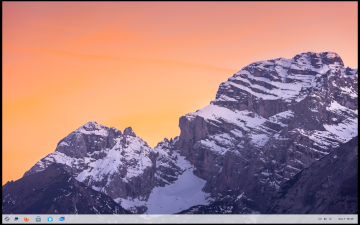
Tested with Zorin OS 17.3 Core
Tested with Zorin OS 17.3 Core
Expected to work with all versions of Zorin 17
From Zorin Software Manager:
Run Windows apps in Zorin OS with Wine and Bottles
This package [Windows App Support] installs the Wine compatibility layer as well as Bottles. Wine allows you to run many Windows apps inside Zorin OS as if they are native apps. Bottles makes it easier to install and manage Windows apps & games and applies patches to Wine in order to make individual Windows apps more compatible with Zorin OS and run better.
Even if the version of Wine that is installed is not the latest version, this may be the best option for most people (as of this writing, Windows App Support installs Wine Stable 9.0, though the current versions are Wine Stable 10.0 and Wine Development 10.16).
For that reason, how to install Windows App Support is described in this document.
For those who must have a more recent version of Wine, the procedure for Installing Wine in Ubuntu 22.04![]() (upon which Zorin 17 is based) works very well and installs the latest version of Wine Stable, Wine Development, or Wine Staging.
(upon which Zorin 17 is based) works very well and installs the latest version of Wine Stable, Wine Development, or Wine Staging.
To install Windows App Support:
Wine is a Terminal application, so open a Terminal window and execute
$ wine --version
The information that follows focuses on Wine as a Terminal application. Bottles are beyond the scope of this document and how to use them is not discussed..
Remote file
content-configure-test-windowsapps.html
does not exist.
Did you find this page helpful? Have constructive feedback? Wisdom to share?
Send email to Email Address
